Speed up your KeyRepeat rate OSX
defaults write NSGlobalDomain KeyRepeat -int 0
You’ll need to log out and log in again to see the change
defaults write NSGlobalDomain KeyRepeat -int 0
You’ll need to log out and log in again to see the change
It seems with the Lion operating system update the addition of support for IPv6 addresses really slows down any localhost resolutions. As usual, a great answer on StackOverflow supplied the solution, capturing the IPv6 lookup as well as the standard IPv4. Thanks to guns for the solution.
Basically you need to add a value of ::1 for every localhost value:
127.0.0.1 mydomain.local ::1 mydomain.local
With regards to overriding domains in the hosts file, I have found that in some circumstances, Lion queries the IPv6 address for a domain if it senses that a domain is unreachable over the IPv4 network.
I discovered this when I noticed some ads that I had never seen before on Snow Leopard because I had redirected the ad domains to 127.0.0.1. I fired up wireshark and noticed AAAA (IPv6 DNS records) queries following the IPv4 A queries (IPv4). The ad servers indeed have IPv6 addesses and were able to serve me their content.
The solution to this is have a “::1” entry for every 127.0.0.1 in your hosts file.
::1 mydomain.com
entry for every
127.0.0.1 mydomain.com
entry in your hosts file.Interestingly, if you happen to have a local webserver running on 127.0.0.1:80 and your browser receives a response from the webserver (error or otherwise), no AAAA query is issued, as it seems to be satisfied that a TCP connection was at least possible.
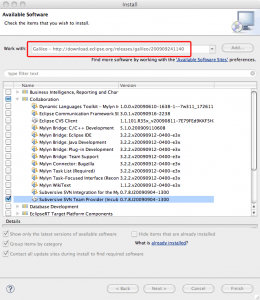 Recently I had to install the Subversive plug-in in Flash Builder 4, but was unable to due to consistent errors during installation.
Recently I had to install the Subversive plug-in in Flash Builder 4, but was unable to due to consistent errors during installation.
FlashBuilder -> Help -> Install new Software http://download.eclipse.org/technology/subversive/0.7/update-site/
I’m not sure if this is a bug in FlashBuilder 4, but this link just was just giving me errors during installation. If you are also having this problem, you can try another location that worked for me:
http://download.eclipse.org/releases/galileo/
thanks to http://www.flex-tutorial.fr/2010/03/30/flash-builder-4-installation-de-subversive-et-connecteurs-svn/ for the tip
Recently a FlashBuilder project I was working on just stopped compiling using the debugger. The program would just hang with the build progress stuck on 57%. I tried many things to fix this, including uninstalling and reinstalling the debug versions of the Flash player without any luck. Eventually I found that the player that was launching was not the Debug player but the Release build. I discovered that once I changed the file preferences for SWF files it would debug again.
To do this on a Mac, select “Open with…”, choose “Other…”, select the Debug player and check the “Always Open With” checkbox.
There is another method document on StackOverflow that I haven’t tried.
Mac OSX / FlashBuilder 4
Recent Comments