AIR application – Transcription Tool (MP3 Player)
Recently I had to transcribe some music for a funk cover band that I play in. Transcribing is much easier when you can loop a section of the track and listen to it over and over. This isn’t a feature that any of the media players on my computer have, so I figured I would build an Mp3 player that can do this.
The Transcription Tool enables you to load in a local mp3 file from your library, and then loop all or a selected part of the track. There is an HSlider component with 2 handles (sliders) so that you can choose whichever part of the tune you like.
This is a standalone desktop application based on Adobe® AIR™ Runtime
Download Transcription Tool
Let me know any feature requests for future versions.
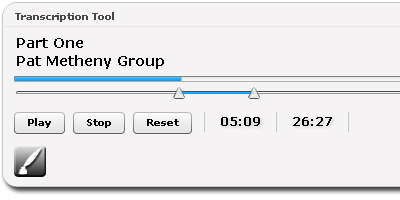
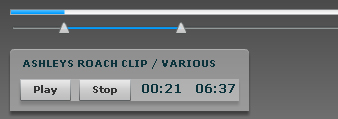
Recent Comments