by Daniel | Jan 23, 2010 | actionscript, Tools
This FLV Info tool enables you to view embedded MetaData without needing to play the video. Just like the SWFInfo tool I blogged about last year, using this tool you select your FLV file using the FileReference class and then you can view all you need to know about your Flash video : duration, width, height, videodatarate, framerate, videocodecid and stereo values.
It works by converting the loaded FLV data into a ByteArray and then searching for the string values associated with each metadata value. Then it reads either a double-precision (64-bit) floating-point number from the ByteArray, or in the case of ‘stereo’, a Boolean value. Also it will tell you how the videocodecid number translates into an understandable string value (i.e. VP6, H263 or AVC).
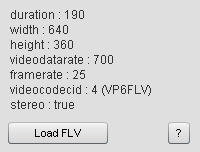
duration, width, height, videodatarate, framerate, videocodecid, stereo
by Daniel | Nov 21, 2009 | actionscript, Tools
Have a local SWF but no FLA? Need to know the width, height, swf version, actionscript version or framerate?
You can use this tool to load in your SWF and find out everything you need to know.
It works with Flash Movies using ActionScript 2.0 or 3.0 and will tell you instantly all the information you need to know about your SWF.
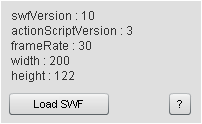
swfVersion, actionScriptVersion, frameRate, width, height
by Daniel | May 10, 2009 | actionscript, Tools
Recently I had to transcribe some music for a funk cover band that I play in. Transcribing is much easier when you can loop a section of the track and listen to it over and over. This isn’t a feature that any of the media players on my computer have, so I figured I would build an Mp3 player that can do this.
Download Transcription Tool
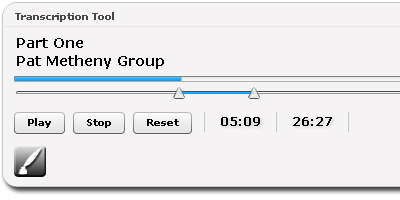
The Transcription Tool enables you to load in a local mp3 file from your library, and then loop all or a selected part of the track. There is an HSlider component with 2 handles (sliders) so that you can choose whichever part of the tune you like.
This is a standalone desktop application based on Adobe® AIR™ Runtime
Download Transcription Tool
Let me know any feature requests for future versions.
by Daniel | Aug 26, 2008 | actionscript, Tools
Following up on an earlier post, here is the AS2.0 version of the dragToPosition X & Y coordinate tracer.
class com.sitedaniel.utils.Design
{
public static function dragToPosition(mc:MovieClip):Void
{
mc.onPress = function():Void
{
startDrag(this, false);
}
mc.onRelease = function():Void
{
this.stopDrag();
trace(this._x + ', ' + this._y);
}
}
}
by Daniel | Aug 4, 2008 | actionscript, Tools
Here’s a little tool I recently ported to AS3 that I use quite often to place things on the stage at the correct X and Y positions. This saves you from having to guess X and Y values, and it means you can get objects into place quickly and move on to the next thing.
It makes the passed Sprite draggable, and then on release will trace out the new X and Y positions.
package com.sitedaniel.utils {
import flash.display.Sprite;
import flash.events.MouseEvent;
public class DesignTool {
/**
* makes a Sprite draggable,
* on MOUSE_UP trace the new X & Y values
* @param s: sprite to be dragged
*/
public static function dragToPosition(s:Sprite):void {
s.buttonMode = true;
s.addEventListener(MouseEvent.MOUSE_DOWN,
function(e:MouseEvent){
e.target.startDrag();
});
s.addEventListener(MouseEvent.MOUSE_UP,
function(e:MouseEvent) {
e.target.stopDrag();
trace(e.target.x, e.target.y);
});
}
}
}
Usage:
import com.sitedaniel.utils.DesignTool
DesignTool.dragToPosition(spriteToMove);
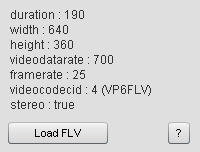
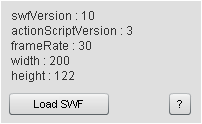
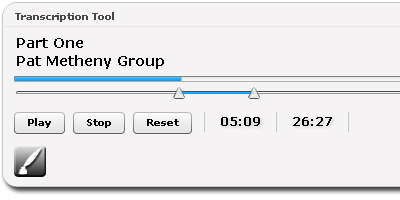
Recent Comments